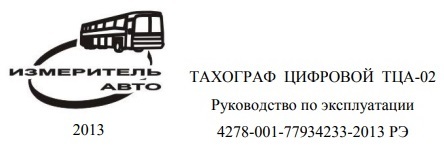Digital tachograph TCA-02 instruction manual
Digital tachograph TCA-02 instruction manual
Instructions for registering speeding violations within acceptable values. If the speed of the car exceeds the set threshold for more than one minute, the tachograph will record this and this information can be printed. By default, the permissible speed is prescribed 90 km/h, these are the AETR standards. During calibration, this figure can be changed, and this is usually done.
Instructions for registering incorrect shutdown of the tachograph with the driver's card. This happens if there is a premature recording on the driver's card before removing it. If there is no power for more than 4 seconds, then this is the event successfully logged. And if the memory block is full, new information is written instead of the old one.
Instructions for working with the tachograph. The screen is located on the front panel of the tachograph case, there are also slots for driver cards and an illuminated encoder with a thermal printer cover. The figure in the instructions shows the appearance of the tachograph.
The screen is needed to display characters that are arranged in 4 lines of 10 characters. This is quite enough for a full and understandable reading of the necessary information. In automatic mode, the backlight of the screen is triggered and no actions are required from the driver for this reason, that is, everything is done and thought out to ensure safety during driving.
Various pictograms appear on the screen, this happens after switching to the operating mode. The meaning of their combinations are given in the instructions table.
By rotating or pressing the circular encoder button, the tachograph operation mode is changed. Moving through the menu takes place in a circular way. By clicking on the circular encoder button, the user will enter the menu.
If you hold down the encoder button for more than 5 seconds, you will return to the main screen, this is possible from any menu item, except for the PIN-code entry operation.
Features of entering the PIN code of the driver's card. If during this process you press and hold the encoder button for more than 5 seconds, the PIN input pointer will return to the beginning of the line, i.e. it will be possible to repeat the input, usually this is relevant if the code is entered incorrectly.
The LED illuminates the encoder well enough around the circle, and changing color from green to red. This happens when the permissible speed is exceeded, as well as when the tachograph operation errors.
The tachograph has two buttons for selecting the operating modes of the first and second drivers and for initiating the extraction of driver cards. To remove the card, you need to press and hold down one of the buttons, after the inscription "REMOVE THE CARD?" appears on the screen, you need to press the encoder.
If you open the cover of the thermal printer, you will have access not only to the tape roll, but also to the "LOADING/CALIBRATION" connector. This connector is needed to connect the data exchange wire between the tachograph and external devices via RS232 and K-Line interfaces. In addition to this connector, the tachograph has 4 more connectors made according to the international standard ISO 16844-1.
The tachograph is designed to measure the time, speed and distance traveled by the car, record the time intervals of drivers' RTOS, violations and to display warnings. The tachograph has a built-in electronic clock, non-volatile, so that its disconnection from the accumulator of the car for him absolutely nothing bad threatens. Based on the readings of these clocks, all modes of operation of drivers are recorded.
The tachograph is able to work normally only in the temperature range from -40 ° C to +70 ° C and at a supply voltage from 9 to 30 V. But at temperatures from -20 ° C to -40 °With the information on the tachograph screen may not be displayed, it will also not be possible to output the information to the thermal printer.
The tachograph turns on automatically, that is, as soon as the driver turns the ignition key, the tachograph "wakes up" and begins to perform its duties to control the driving modes.
There are special features of entering the driver's cards into the slot, namely, the contact pad of the card should look forward and down. If the card is inserted correctly, the inscription "the card is being processed ... wait" appears on the screen, that is, the card is identified. After the successful card verification procedure, the previous menu that was displayed before the driver card was installed will appear on the screen. It should be borne in mind that the tachograph restricts access rights if other people's cards are inserted into the layers, that is, only a card of a registered company, controller or tachograph maintenance workshop should be inserted into the slot.
There are only two cases when it is allowed not to use the tachograph - this is the "Not applicable" or "Ferry/train transfer" mode. Activation of these modes is recorded by the tachograph itself, so that drivers will not be able to outwit the regulatory authorities by frequently turning on these modes.
Usually, the tachograph quietly and imperceptibly does its job, but when exceeding the permissible speed, it begins to come to life and signal this to the driver, flashing a red glow and a tedious beeping sound signal.
Without rest, the driver can drive no more than 9 hours, rest is considered to be the stay of the tachograph in the "REST" or "READINESS" mode for 9 hours. 15 minutes before the maximum allowable time is exceeded, the tachograph will begin to warn the driver about this.
Using the wizard card, you can configure the tachograph to work in a particular car by entering the VIN number of this car and its license plate. In addition, the card makes it possible to calibrate the tachograph, upload data to external devices.
Storage conditions of the tachograph. The device must be stored in a dry, heated place, namely at a temperature from +5 ° C to +35 ° C and humidity not higher than 80%. there should be no vapors of aggressive liquids in the room. No living creatures (insects and rodents) should be present. Tachographs are stacked on racks in one row.
Тахограф цифровой ТЦА-02 руководство по эксплуатации
Инструкция по регистраций нарушения превышения скорости в пределах допустимых значений. Если более одной минуты скорость автомобиля выше установленного порога, тахограф зафиксирует это и эту информацию можно будет распечатать. По умолчанию допустимая скорость прописывается 90 км/ч, таковы нормативы ЕСТР. При калибровке эту цифру можно изменить, обычно так и делают.
Инструкция по регистрации некорректного завершения работы тахографа с картой водителя. Такое случается, если происходит преждевременная запись на карту водителя перед тем, как её извлечь. Если питание нет более 4-х секунд, то это это события успешно регистрируется. И если блок памяти заполнен, новая информация записываются вместо старой.
Инструкция по работе с тахографом. Экран располагается на лицевой панели корпуса тахографа, там же находятся слоты для карт водителей и подсвечиваемый энкодер с крышкой термопринтера. На рисунке в инструкции представлен внешний вид тахографа. Экран нужен для отображения символов, которые располагаются в 4 строки по 10 знаков. Этого вполне достаточно для полноценного и понятного считывания нужной информации. В автоматическом режиме срабатывает подсветка экрана и никаких действий по этому поводу от водителя не требуется, то есть всё сделано и продумано для обеспечения безопасности в процессе управления автомобилем. На экране появляется разного рода пиктограммы, это происходит после перехода в рабочий режим. Значение их комбинаций приведены в таблице инструкции. Вращением или нажатием круглой кнопки энкодера происходит изменение режима работы тахографа. Перемещение по меню происходит по круговому пути. Нажав на круглую кнопку энкодера, пользователь войдёт в меню. Если более 5 секунд удержать нажатой кнопку энкодера, произойдёт возвращение на основной экран, это возможно из любого пункта меню, кроме операции по вводу PIN-кода. Особенности ввода PIN-кода карты водителя. Если при этом процессе нажать и удержать кнопку энкодера более 5 секунд, произойдёт возврат указателя ввода PIN в начало строки, т.е. можно будет повторить ввод, обычно это актуально при ошибочном наборе кода. Светодиод достаточно хорошо подсвечивает энкодер по окружности, причём меняя цвет с зеленого на красный. Это происходит при превышении допустимой скорости, а также при ошибках работы тахографа.
У тахографа имеются две кнопки для выбора режимов работы первого и второго водителей и для инициирования извлечения карт водителей. Для извлечения карты требуется нажать и удерживать нажатой одно из кнопок, после появления на экране надписи «ИЗВЛЕЧЬ КАРТУ?», нужно нажать на энкодер. Если открыть крышку термопринтера, откроется доступ не только к рулону ленты, но и к разъему «ЗАГРУЗКА/КАЛИБРОВКА». Данный разъём нужен для подключения провода по обмену данными между тахографом и внешними устройствами по интерфейсам RS232 и K-Line. Кроме этого разъёма в тахографе имеются ещё 4 разъёма, сделанные по международному стандарту ISO 16844-1. Тахограф предназначен для измерения времени, скорости и расстояния, пройденного автомобилем, регистрации интервалов времени РТО водителей, нарушений и для индикации предупреждений. В тахограф встроены электронные часы, энергонезависимые, так что его отключение от аккумулятора автомобиля для него абсолютно ни чем плохим не грозит. На основание показаний этих часов и регистрируются все режимы работы водителей. Тахограф способен нормально работать только в диапазоне температур от -40 °С до +70 °С и при напряжении питания от 9 до 30 В. Но при температуре от -20°С до -40°С информация на экране тахографа может не отображаться, так же не получится вывести информацию на термопринтер. Тахографа включается автоматически, то есть как только водитель повернул ключ зажигания, тахограф "просыпается" и начинает выполнять свои обязанности по контролю режимов управления автомобилем.
Есть свои особенности ввода карт водителя в слот, а именно контактная площадка карты должна смотреть вперед и вниз. Если карта вставлена правильно, то на экране появляется надпись «карта обрабатывается… ждите», то есть происходит идентификации карты. После успешной процедуры проверки карты на экране появится предыдущее меню, которое было выставлено до установки карты водителя. Стоит учитывать, что тахограф ограничивает права доступа, если в слои вставлены чужие карты, то есть в слот должна быть вставлена только или карта зарегистрированного предприятия, контролера или мастерской по обслуживанию тахографа. Есть только два случая, когда разрешается не использовать тахограф - это режим "Неприменимо" или "Переезд на пароме/поезде". Активация этих режимов фиксируется самим тахографом, так что у водителей не получится перехитрить контролирующие органы частым включением этих режимов. Обычно тахограф тихо и незаметно делает свою работу, но при превышение допустимой скорости он начинает оживать и сигнализировать об этом водителю, мигая красным свечением и нудным пищащим звуковым сигналом. Без отдыха водитель может проехать не больше 9 часов, отдыхом считается пребывание тахографа в режиме "ОТДЫХ" или "ГОТОВНОСТЬ" в течении 9 часов. За 15 минут до достижения превышения максимально допустимого времени тахограф начнёт предупреждать об этом водителя. При помощи карты мастера можно настроить тахограф для работы в конкретном автомобиле, введя н6омер VIN этого автомобиля и его госномер. Кроме этого, карта даёт возможность произвести калибровку тахографа, загрузить данные на внешние устройства. Условия хранения тахографа. Устройство должно храниться в сухом, отапливаемом месте, а именно при температуре от +5 °С до +35 °С и влажности не выше 80 %. в комнате не должно быть паров агрессивных жидкостей. Не должны присутствовать живые существа (насекомые и грызуны). Тахографы складываются на стеллажи в один ряд.
DOWNLOAD size 1.26 Мb "Digital tachograph TCA-02 instruction manual user manual"
СКАЧАТЬ размер 1.26 Мб "Инструкция по эксплуатации тахограф TCA-02"